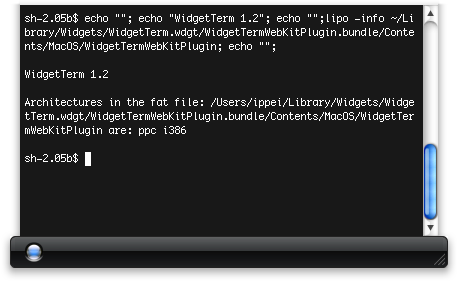
About WidgetTermWidgetTerm is the Dashboard widget that provides a fully functional UNIX terminal emulator. This program was developed with hope to bring the power of rich UNIX command line to the Dashboard. |
WidgetTermについてWidgetTermはフル機能のターミナルエミュレータを提供するDashboardウィジェットです。UNIXのコマンドラインに素早くアクセスできるようにと作られました。 |
DownloadWidgetTerm is an open source program freely available under the GNU General Public License version 2, and runs on Mac OS X 10.4 or above. The source code is available on our CVS repository. |
ダウンロードWidgetTermはGNU General Public Licenseのもとに公開、配布されているオープンソースソフトウェアです。Mac OS X 10.4以降で使えます。 ソースコードは当プロジェクトのCVSリポジトリで公開されています。 |
Suggested UsageYou can do pretty much anything you can do on UNIX command-line. These are a few examples:
|
使い方の例UNIXのコマンドラインでできる事はほとんど何でもできますが、ここに幾つか例を挙げます:
|
CreditsDevelopers
Contributers
Translators
Terminal Implementation
|
クレジット開発
協力
翻訳
ターミナル機能
|
Links |
リンク |